Which HDMI Cables should you buy?
HDMI is probably one of, if not the most popular type of video/audio connection available today. This is because HDMI can transmit video, audio, data and 3D signals on one cable only. Even though HDMI is so common in our homes and offices, many people still don't really know how to choose between different types of cables or versions of HDMI. For example, do you know the difference between HDMI 1.4 and 2.0? Do you know what a Premium Certified HDMI cable is? If you're curious to find out, keep reading this article. After that, you will know everything you need to know to buy your HDMI cable.
HDMI versions
The most important thing to understand when we talk about HDMI versions is that a cable, in itself, does not have an HDMI version, but the HDMI connections in your gear do. A cable is just a cable, but the HDMI connectors on those cables can be one version or another.
Essentially, the difference between different HDMI versions is the maximum bandwidth that each cable connection can support. Today, the most current versions of HDMI are 1.4, 2.0 and 2.1. You will find below an overview of the major differences between the different versions of HDMI. Pay particular attention to the difference in bandwidth that each version can support.
We haven't talked about HDR (High Dynamic Range) yet, but basically HDR is a recent video technology which significantly expands the range of color and contrast in an image or video. Think of contrast and color as two scales, going from one color end to the other. What HDR does is increase the number of possible colors on each of those two scales, so that contrast and color can be expressed with more detail or "nuances".
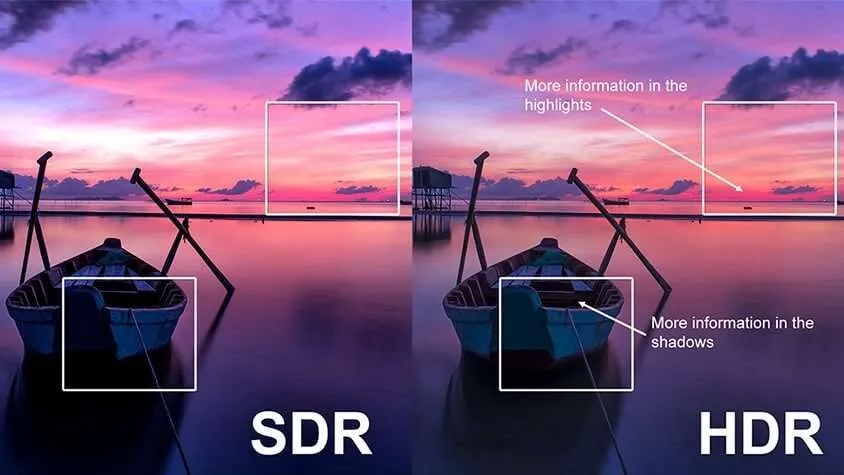
Hz represents the display's refresh rate, indicating how many times per second the screen updates its image—critical for smooth motion rendering. The term 4:4:4 chroma subsampling signifies that the video signal is transmitted without compression of color detail, preserving full color fidelity for critical applications such as color grading or text clarity. When discussing resolutions, 4K refers to 3,840 x 2,160 pixels, while 8K refers to 7,680 x 4,320 pixels. These designations describe resolutions that are four and eight times higher than standard HD, respectively, providing enhanced detail for high-end production and display setups.
| HDMI version | Bandwidth | Resolution | HDR | Professional Features |
|---|---|---|---|---|
| HDMI 2.1 | 48 Gbit/s | 8K@60Hz 4:4:4 or 4K@120Hz 4:4:4 |
Supported | Dynamic HDR (HDR10+, Dolby Vision), Variable Refresh Rate (VRR), Enhanced Audio Return Channel (eARC). |
| HDMI 2.0 | 18 Gbit/s | 4K@60Hz 4:4:4 | Supported | BT.2020 wide color gamut, deep color, and multi-channel audio. Reliable for most UHD and HDR production setups. |
| HDMI 1.4 | 10.2 Gbit/s | 4K@30Hz or 4K@60Hz 4:2:0 |
No | Supports legacy 1080p workflows, basic 4K video, 3D video, and ARC. Common in budget-friendly legacy setups. |
Types of HDMI cables
The HDMI website offers up to eight different types of cables. Why? Each cable is tested to handle certain resolutions and features of HDMI. For a complete list of HDMI cables, you can refer to HDMI's official website. However, for sake of clarity, we decided to talk only about the most common types of cables. Those we have not listed below are either cables built especially for the automotive industry or cables with Ethernet functionality.
So, how do you choose which HDMI cable is right for you? It depends really on the resolution of your video. Only buy Ultra High Speed HDMI cables if your display supports an 8K60 and you actually find a video with that resolution. Premium High Speed cables are only useful if you can deliver 4K60. Most of video content today is still transmitted at refresh rates lower than 30Hz, meaning that for most 4K video, a high speed HDMI cable will be enough.
High Speed and Standard HDMI cables differ in the video modes which they support. Standard HDMI cables are tested to handle 1080i but not 1080p. 1080i (interlaced) and 1080p (progressive) are two different modes used in video to draw an image on a screen. Interlaced means that only half of the lines of a video frame are drawn at a time, whereas in progressive scan mode all the lines of a frame are drawn in a sequence. To learn more about the difference between the two, see this article.
| Cable Type | Bandwidth | Supported Features | Professional Use Cases |
|---|---|---|---|
| Standard HDMI Cable | Up to 5 Gbps | 720p, 1080i | Legacy systems and older displays. |
| High-Speed HDMI Cable | Up to 10.2 Gbps | 1080p, 4K at 30Hz, 3D video, Deep Color | Entry-level 4K setups, basic digital signage, and video monitoring. |
| Premium High-Speed HDMI Cable | Up to 18 Gbps | 4K at 60Hz, HDR, wide color gamut | Ideal for professional 4K HDR setups, video production, and color-accurate displays. |
| Ultra High-Speed HDMI Cable | Up to 48 Gbps | 8K at 60Hz, 4K at 120Hz, Dynamic HDR, VRR, eARC | Required for high-bandwidth workflows like 8K editing, VR/AR production, and advanced AV setups. |