Understanding USB types and versions
USB Cables vary greatly, both in physical design and speed capabilities. In this quick guide we will summarize the differences between the most common cables.
The different types of USBs
USB cables can be classified into USB Type A, USB Type B, USB Type C, USB Micro, USB Mini, and Lightning based on their physical design.
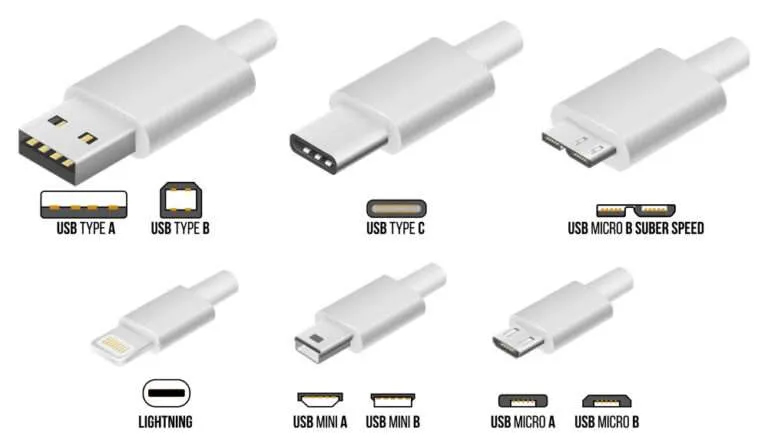
Furthermore, USB connectors are divided into various versions based on their speeds, like USB 1.0, USB 2.0, USB 3.0, and USB 4.0
USB TYPE A
USB Type A connectors are one of the most common USB connectors.
If your laptop or desktop computer has a USB port (where you can plug in USB devices), it will most likely be a USB Type A port.

USB TYPE B
Smaller than Type A and square-shaped. This is relatively less common than Type A, you will often find it on computer components like printers, scanners, external hard drives, etc.

USB TYPE C
Arguably the most popular USB connector. Due to its small size, it easily fits into the smallest peripherals we use today, like smartphones, Bluetooth speakers, etc.
One of the many advantages of Type-C over other existing variants is that it allows “reverse plug orientation,” which means that you can always plug in your USB cable correctly on the first try. Its plug is made so you can plug it into the slot without thinking about its orientation.

USB TYPE Mini
These are smaller counterparts of Type A and Type B USB connectors and are thus divided into two variants: USB Mini A and USB Mini B.
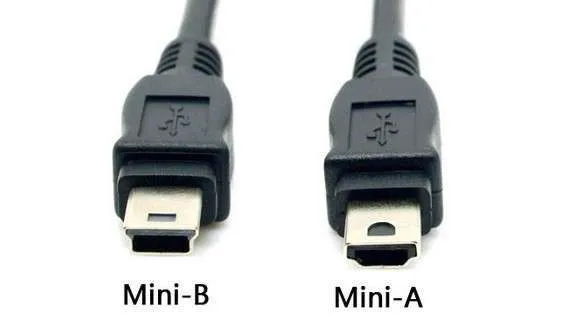
USB TYPE Micro
Popularly known as Micro USB, this is a very common USB connector you will find in many smartphones. However, with the advent of USB Type C, Micro USBs are slowly getting phased out in newer models.
The USB Micro B Superspeed variant enables data transfer faster than traditional Micro USB B connectors.

Lightning Cable (For Apple Devices)
The cable has a thin, rectangular connector on one end and a Type C connector on the other end.
It is also reversible, i.e., it can be plugged in either way without worrying about which is the right side up.
This connector is only available for Apple products.